Enhance Your Lazygit Experience with Git Delta Integration
Git is an indispensable tool for developers, offering powerful version control capabilities. Lazygit steps in to enhance this experience, providing a simple and interactive Git interface. But what if we could elevate it further? Enter Git Delta - a high-performance syntax-highlighting pager for Git. Combining Git Delta with Lazygit not only elevates your Git operations but also makes code review and comparisons visually intuitive. Here's a brief guide on integrating Git Delta into Lazygit and showcasing its usefulness with a Tailwind diff example.
Why Integrate Git Delta into Lazygit?
Git Delta brings to the table enhanced readability for diffs, with syntax highlighting and side-by-side comparisons, making it easier to understand changes at a glance. When integrated with Lazygit, you get the best of both worlds:
- Comprehensive Visualization: Easily spot added, deleted, or modified lines in your code.
- Improved Productivity: Less time deciphering changes means more time coding.
- Customization: Tailor the look and feel of your diffs to your preference.
How to Integrate Git Delta into Lazygit
Integrating Git Delta into Lazygit involves a few simple steps. Note that you'll need both Git Delta and Lazygit installed on your system.
-
Install Git Delta: Follow the installation instructions on the Git Delta GitHub page.
-
Configure Lazygit to Use Git Delta: Edit your
~/.config/lazygit/config.ymlfile (create it if it doesn't exist) to use Git Delta for diffing:
git:
paging:
colorArg: always
pager: delta --dark --paging=never
This configuration tells Lazygit to always use Git Delta when paging through diffs.
Demonstrating Its Usefulness with a Tailwind Diff Example
To highlight the difference Git Delta integrated into Lazygit can make, consider a Tailwind CSS example. Imagine you've made changes to your Tailwind styles but need a clear way to review these changes before committing.
Without Git Delta, changes are presented in a basic text format:
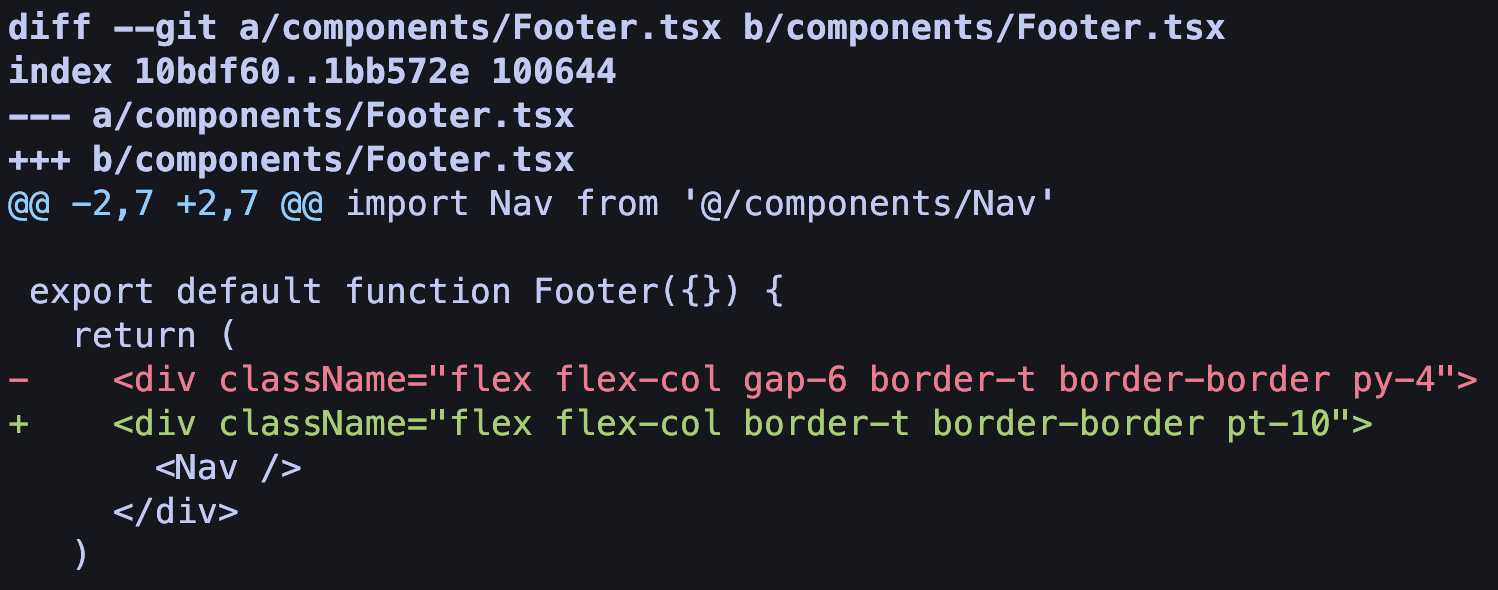
Functional, but can be challenging to quickly parse and understand, especially with complex classes and utilities Tailwind employs.
With Git Delta integrated into Lazygit, however, you're greeted with a rich, syntax-highlighted output:
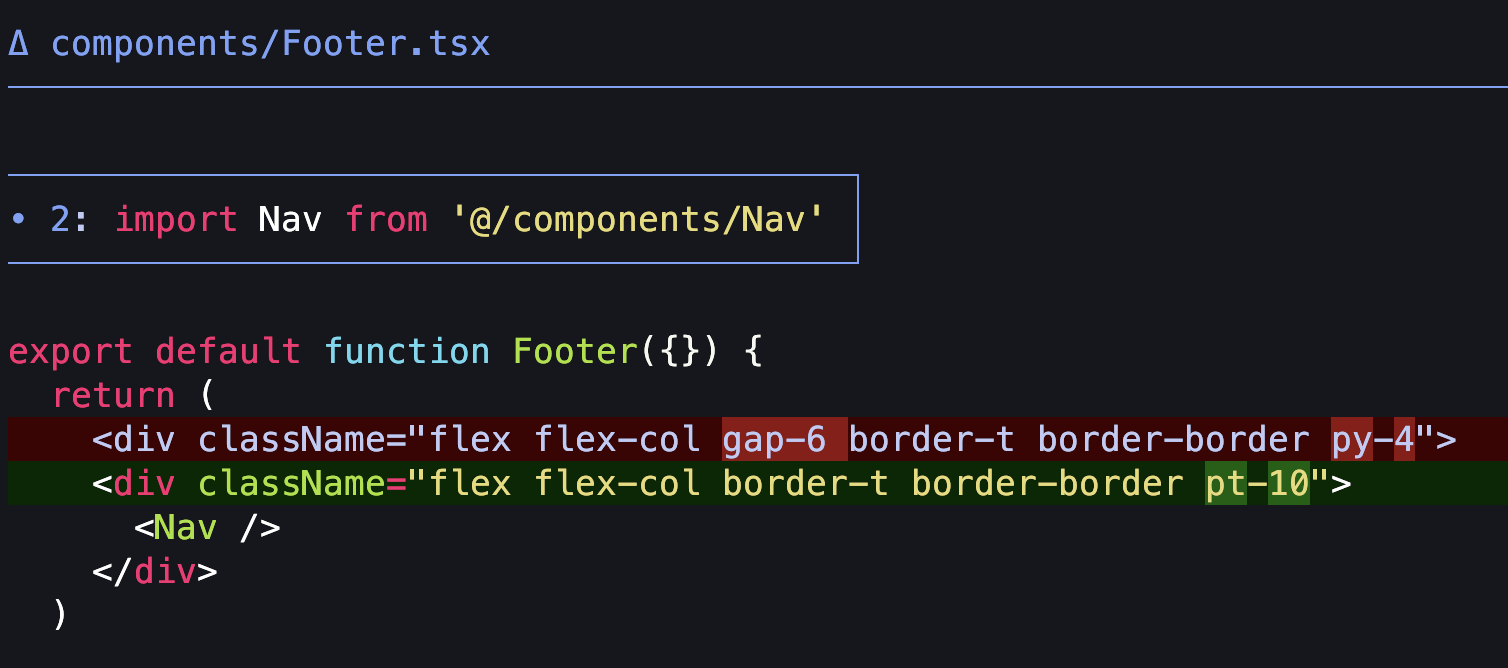
The difference is clear: what was once a chore becomes a streamlined, visually guided review process, minimizing errors and improving code quality.
Integrating Git Delta with Lazygit transforms your Git experience from merely functional to visually intuitive and productive. Embrace this combination to make your coding and version control workflow not just easier, but a delight.